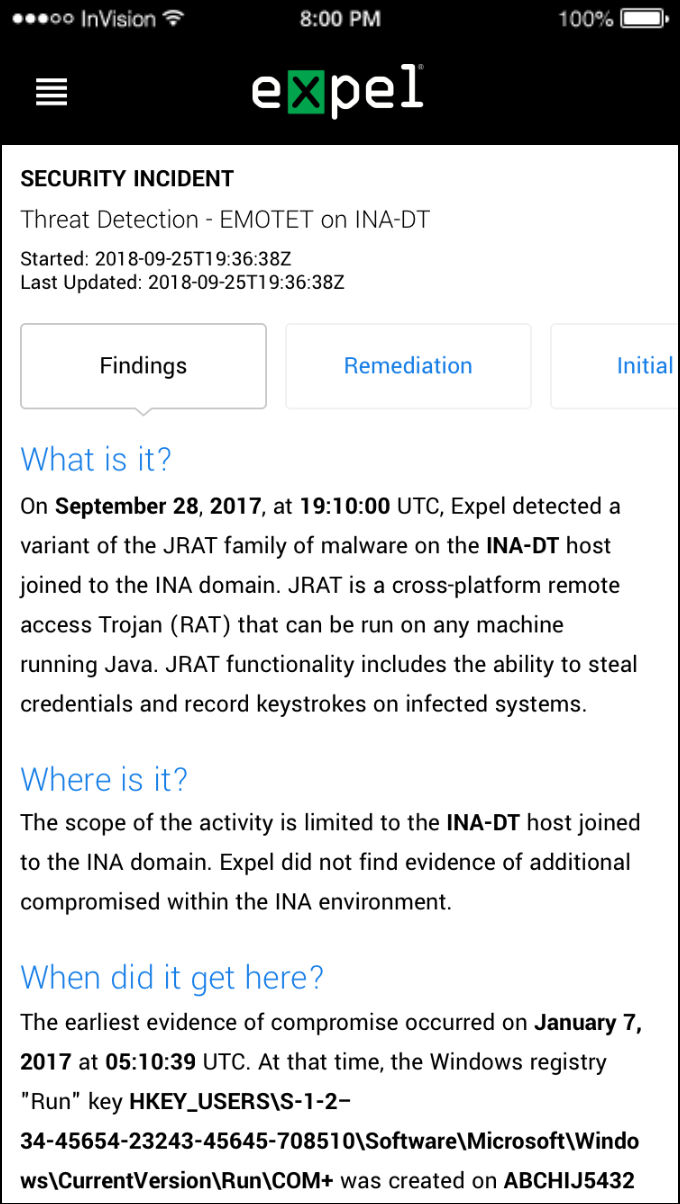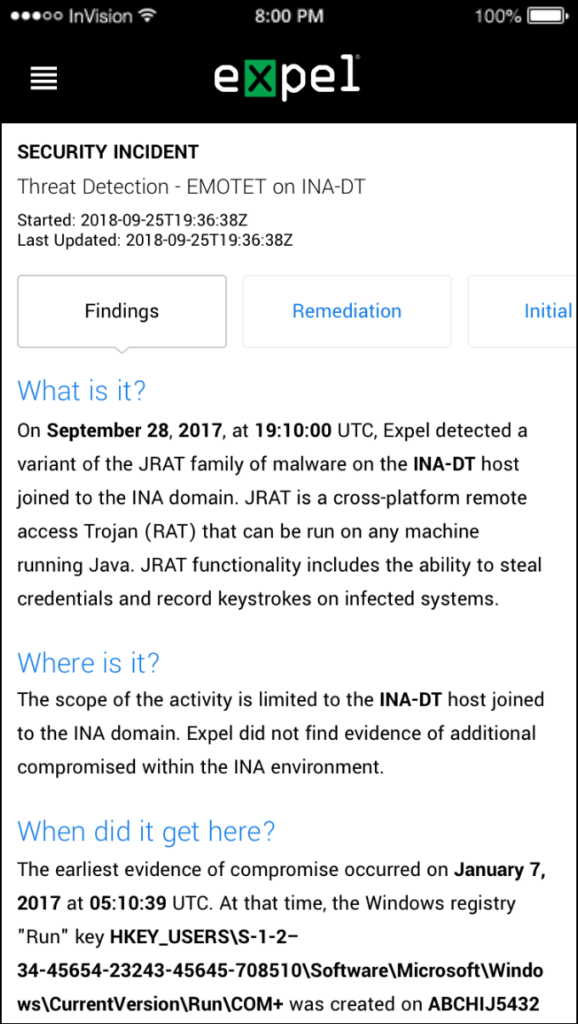Workbench view on mobile devices
We’ve improved how Workbench displays on mobile devices. Now when you’re away from your desk (or the office) you can quickly jump from an Expel notification to Workbench. You can view security incidents, investigations and the findings report.
Other fixes (and a few odds and ends)
- We’ve improved the display feature of our Involved Hosts table. Now you can see additional information.
- Users were experiencing an issue while adding resilience recommendations on the findings page. The recommendation would preserve the user selection even after deselecting items. The issue has been resolved.
- Snap, crackle, pop. Some of our popovers were popping into other tabs unannounced but that behavior has been fixed.
- Some FireEye HX alerts were not displaying the hostname of the affected system. We’ve fixed this issue.
- We fixed a problem on the Alert Detail that caused the Involved Host filter to disappear if there were 0 results.
- The save feature on the investigation Timeline tab was exhibiting poor behavior, but we’ve made updates to Workbench to improve its functionality.
- We resolved an issue that caused our color consistency to be off.